Even though I’ve been a professional photographer since 2006, for almost all of my personal photos, I use that beautiful little glass and metal device in my pocket. Yep, my iPhone.
It is an INCREDIBLY capable tool if you know how to use it correctly, and you can produce some amazing content.
In this episode of the Bryan Ruppdate, Episode 4, I’m talking about the app I use on my IPhone to edit my photos.
It gives me a consistent enough look across the photos I take on my professional cameras and the photos I take on my iPhone. And best of all, it’s totally Free!!
In this video I’m out on a bike ride and I’ll show you via screen record how to use VSCO to edit your photos, and I’ll live edit a photo of my bike leaning up against a tree.
Outline:
:01 Heavy Breathing
:20 VSCO My Favorite App for Editing Photos on My iPhone
:26 Screen Recording of Me Editing Photos in VSCO
:30 Importing a Photo to VSCO
:40 The Preset I Use: A6
:40-1:30 Photo Editing
1:30 Before + After
1:45-2:00 Me Raging on my Bike
This video is made with my iPhone XS: https://amzn.to/2Gcfz3h Videoleap: http://videoleapapp.com/ My favorite app for editing on my iPhone that I talked about in this video VSCO: https://vsco.co/ Also my bike: https://wabicycles.com/ Email me with any questions: Bryan bryan@bryanrupp.com www.bryanrupp.com